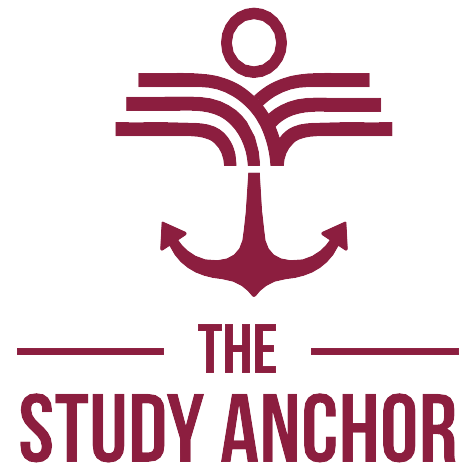CUET 2025 Admit Card Download Instructions: A Step-by-Step Guide
CUET 2025 Admit Card Download Instructions: A Step-by-Step Guide
As the CUET 2025 exam approaches, one of the most crucial steps for candidates is downloading their **CUET 2025 admit card**. This document serves as the official hall ticket required for entry into the examination hall. Understanding the process to download the admit card, along with key details it contains, is essential for a smooth examination experience.
1. CUET 2025 Admit Card Overview
The CUET UG admit card 2025 will be available online and is a mandatory document that candidates must carry to the examination center. The admit card includes vital information such as:
– Candidate’s name
– Roll number
– Photograph
– Signature
– Exam date and timing
– Exam center address
– Important instructions for exam day
Key Details:
- CUET Admit Card Release Date – Expected in May 2025
- Mode of Downloading CUET 2025 Admit Card – Online
- URL to Download CUET 2025 Admit Card – [exams.nta.ac.in/CUET-UG](https://exams.nta.ac.in/CUET-UG)
- Validity of CUET UG Admit Card – Until the date of examination
2. Steps to Download CUET 2025 Admit Card
Downloading the CUET 2025 admit card is a straightforward process. Candidates should follow these steps:
Step 1: Visit the Official Website
– Go to the official CUET website: [exams.nta.ac.in/CUET-UG](https://exams.nta.ac.in/CUET-UG).
Step 2: Click on ‘Download CUET Admit Card
– Locate and click on the “Download CUET Admit Card” link available on the homepage.
Step 3: Enter Required Credentials
Candidates will need to provide:
– Application ID
– Password or Date of Birth
– Security Pin (if prompted)
Step 4: View and Download Your Admit Card
Once logged in, the admit card will be displayed on the screen. Candidates should:
– Review all details carefully.
– Download the PDF version of the admit card.
Step 5: Print Your Admit Card
After downloading, take a printout of the CUET 2025 admit card. Ensure that it is clear and legible for presentation at the exam center.

3. Important Details to Check on Your Admit Card
After downloading, candidates must verify that all details on their admit card are correct. Key details to check include:
– Your Name
– Roll Number
– Application Number
– Photograph and Signature
– Exam Paper Code
– Language of Examination
– Exam Date and Slot Timing
– Exam Centre Address
– Instructions for Exam Day
If any discrepancies are found, candidates must contact NTA immediately!
4. Common Issues and Troubleshooting Tips
While downloading your admit card, candidates may encounter some common issues. Here are a few troubleshooting tips:
– Forgotten Credentials: If you forget your application ID or password, use the “Forgot Password” option on the login page to reset it.
– Server Issues: During peak times, website traffic may cause slow loading times. If you face this issue, try accessing the site during off-peak hours.
– Discrepancies in Details: If any information on your admit card is incorrect, contact NTA’s support immediately for assistance.
Conclusion
The CUET 2025 admit card download process is a vital step in preparing for your upcoming examination. By following these instructions carefully and ensuring all details are accurate, candidates can avoid last-minute issues and focus on their preparation.
FAQs About CUET 2025 Admit Card
Q: When will the CUET 2025 admit card be released?
A: The admit card is expected to be released in May 2025, just a few days before the exam date.
Q: Is it necessary to carry a printed copy of the admit card?
A: Yes, candidates must bring a printed copy of their admit card along with valid ID proof to enter the examination hall.
Q: What should I do if I cannot download my admit card?
A: If you experience difficulties downloading your admit card, check your internet connection or try again later. For persistent issues, contact NTA support.